Head to the Mac App Store to download the Chronos Planner app first for free. Once the app is downloaded, you can find an option to purchase (or restore purchases) for the app on the Settings screen.
In-app purchases are associated with the Apple ID that is signed into the App Store at the moment of purchase. Please make sure you are signed into the correct Apple ID, as it is up to Apple’s discretion on whether in-app purchases can be refunded.
For more information, please check out this Apple Support article on In-App Purchases.