Chronos Planner uses a local storage database called SQLite for all of your task and event information. SQLite is used by millions of applications, and is actively used by well-known companies like Adobe, Apple, and Google.
All of your task and event data are stored in a SQLite database named db.sqlite3 under this location: /Users/<YOUR USERNAME>/Library/Containers/com.boscapps.chronosplanner/Data/Applications
We recommend using a database management tool, like TablePlus, for opening and viewing SQLite files. There are also many free and open source alternatives that you can use as well. Using these tools, you’ll be able to directly query, update or export your content into an appropriate format.